Caring For You: Mind, Body and Soul

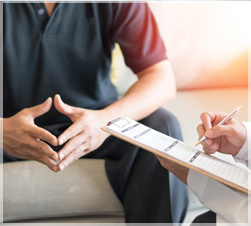

We designed this toolkit for support group facilitators who lead dementia caregiver groups. It’s intended to enhance your comfort, confidence, and skills while offering fresh ways for you to engage or re-engage your group members.
This toolkit contains:
Once you have downloaded and saved the toolkit to a location on your computer - double click on the .zip file, this will open the file explorer. Right click the .zip file icon and select Extract All. This will send an extracted file to the same location you saved the .zip file and your files will be available for viewing.
Once you have completed the form, you will receive an email with links to the full zip file as well as links to each individual file. To download the zip file simply click on one of the links and it will instantly begin downloading. You can double click on the file icon that automatically downloads to your computer either in a downloads folder or another folder of your choice. This will open a preview of the contents of the .zip file. It will then need to be extracted so you can save the individual files in the .zip file.
When you first click on the ‘confirm download’ button after filling out the form, the button will trigger an email with .zip files and individual files that is sent to your provided email account. Clicking any of the links in the email will initiate a download that will be saved to the local download folder on your computer. From there you can save it to another location on your computer.
Yes. There is no limit to the number of times you can download the toolkit. However, it’s recommended that you download it to your local computer and save it to a place that can be easily accessed the next time you need to refer to it.
Videos should be hosted on a secure, Riverside approved learning management system. Please do not host videos on a public domain. If you have questions about whether your LMS is Riverside approved, please contact [email protected].
